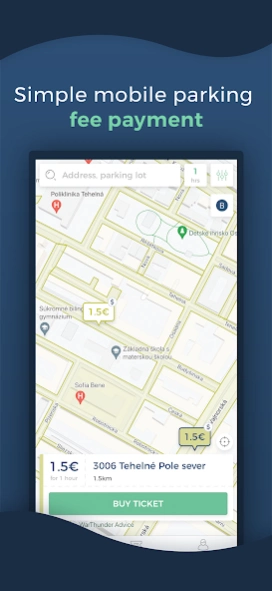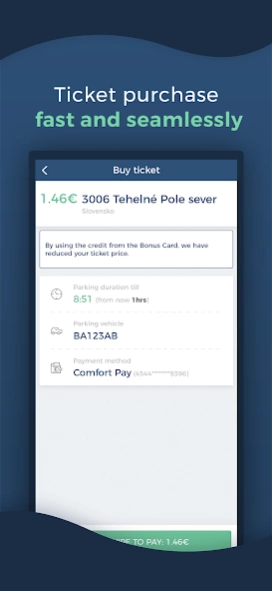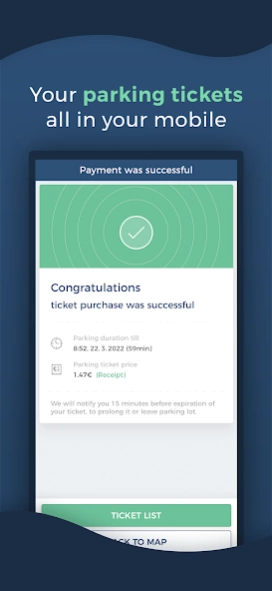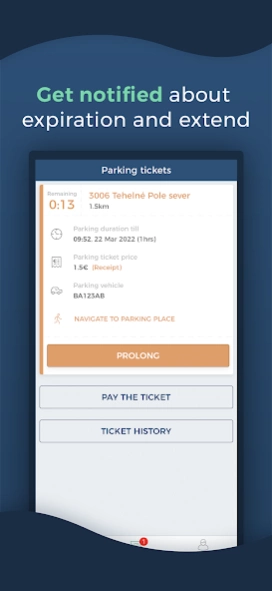ParkDots 1.69.0
Continue to app
Free Version
Publisher Description
ParkDots - ParkDots allows you to find easily a suitable parking lot and pay parking fee.
Using ParkDots parking app you can easily find a suitable parking lot in your destination and navigate there. Besides the actual occupancy, the app shows all the important information about the parking lot including its amenities, price list and payment options. With car plate number and payment card stored securely in your user's profile, you can easily pay for parking directly from your mobile. We will notify you about the expiring parking session 15 minutes before, so you can prolong it remotely. Currently you can use ParkDots application in the selected cities in Slovakia, Czechia, Poland, Netherlands and Greece. You can pay for parking in Pardubice, Prievidza, Banská Štiavnica, Liptovský Mikuláš, Dolný Kubín and Modra. At selected off-street parking lots, you can also scan your paper parking ticket and pay parking fee using the app.
We will be adding new cities into our footprint as well as new features of the application in the course of time, so thanks to ParkDots, you will soon be able to park faster and easier in numerous locations.
About ParkDots
ParkDots is a free app for Android published in the Geography list of apps, part of Education.
The company that develops ParkDots is ParkDots. The latest version released by its developer is 1.69.0.
To install ParkDots on your Android device, just click the green Continue To App button above to start the installation process. The app is listed on our website since 2024-04-04 and was downloaded 1 times. We have already checked if the download link is safe, however for your own protection we recommend that you scan the downloaded app with your antivirus. Your antivirus may detect the ParkDots as malware as malware if the download link to com.parkdots.sp is broken.
How to install ParkDots on your Android device:
- Click on the Continue To App button on our website. This will redirect you to Google Play.
- Once the ParkDots is shown in the Google Play listing of your Android device, you can start its download and installation. Tap on the Install button located below the search bar and to the right of the app icon.
- A pop-up window with the permissions required by ParkDots will be shown. Click on Accept to continue the process.
- ParkDots will be downloaded onto your device, displaying a progress. Once the download completes, the installation will start and you'll get a notification after the installation is finished.